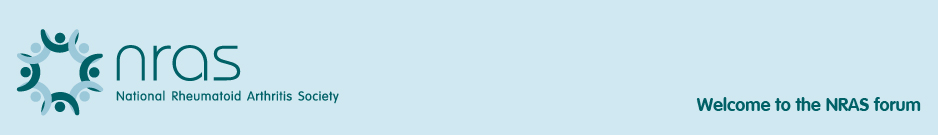Thinking there must be away round it because emergency services use it a lot now I found this on a website.
What If Your Phone Is Password Protected?
This advice is great if emergency personnel can actually see your ICE information. But what if you password protect your iPhone? Many emergency workers aren’t allowed to break into a password protected cell phone, even in an emergency. Which means that having an ICE contact on a password protected phone is useless. Until now…
We received a GREAT tip from one of our readers, Jon Reynolds. All you have to do is set up your ICE contact correctly and then, ask Siri to retrieve it for you!
An ICE contact set up on an iPhone, is easy and accessible even when your phone is passcode locked. Here’s how to do it…
1. Go into your contacts and create a new contact. The FIRST Name must only be the word “ICE”
2. DO NOT ENTER any words in the Surname field or the iPhone will automatically put it alphabetical order according to that word and not under “I” for ICE
3. Put the name and relationship of contact into the COMPANY FIELD. For example “Jon Doe (Partner)”. By putting your contact’s name and relationship in the Company Field, you eliminate the alphabetical order problem of surnames and keep ICE where it belongs
4. As we state in our instructions, enter all of the information and contacts you have for that person in the body of the contact so emergency personnel will be able to track down your contact person ASAP. Remember that you may be unconscious and unable to communicate that information for yourself. In fact if you do tend to passcode lock your phone, you should also put any vital medical information like allergies or chronic illnesses into that contact as well, just in case the ICE contact is the only one that medical personnel can access.
5. To access this information even when the iPhone is passcode locked, press and hold down the main key to access Siri. Then ask Siri ‘Contacts ICE’. Siri will then display all the information you have saved as ICE…
6. If you are in the medical or emergency field yourself, don’t forget this trick the next time you encounter an unconscious patient who has a locked iPhone. Press and hold down the main key to access Siri and ask her “Contacts ICE” You might just save a life!
This is the website
http://rnn10.wordpress.c...ntact-on-your-iphone/if you want to look at the full article, it has some other useful tips.